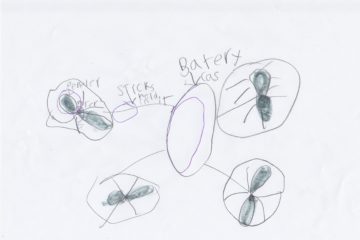Introduction
My 8 year old daughter has been looking for ways to get involved in my newfound drone hobby, and we finally found a good one with the Tello drone.
I had been reading for a while about using MIT’s Scratch to program on the Tello, but hadn’t yet had the chance to actually do anything on it. I finally started researching how to actually do it, and I came across this page on the Tello site. It turns out Tello actually has some app recommendations!
I went through a few, but the one that jumped out to me was DroneBlocks. DroneBlocks had an app we could install right on our iPad that allows drag and drop programming (similar to Scratch) for the Tello drone we already had. My daughter and I were excited to try it out!
Setting It Up
Getting it all setup was pretty easy actually. We were using an iPad so we installed it right from the Apple Store. It also exists on Android, however. The app links are readily available on the Tello site or the DroneBlocks one.
After setting it up, we wanted to run a test to make sure it worked. We originally just created a mission that did a takeoff and a landing. We did hit one small, weird wrinkle here – we had to connect specifically to the wifi through the DroneBlocks app. Normally I just connect to the Tello through the settings on the iPad, turn on the Tello app and everything is all set. However, when I did this with the DroneBlocks app, it just said “Connect to Tello” in the upper corner. When clicking that, I would see the image below.
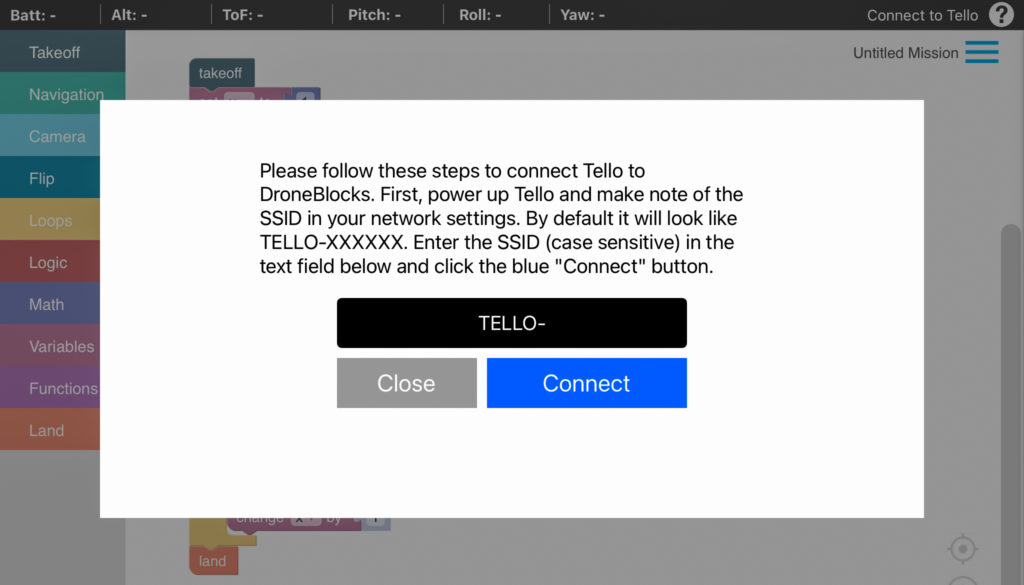
I haven’t really figured out why, but I actually had to connect to the Tello drone’s wifi through this prompt to get it to work. Some manual discovery also showed the little quirk of needing to shut the Tello drone off, then turn it back on to get the Tello app to work after using DroneBlocks (and killing the DroneBlocks app). I assume the DroneBlocks app is using some sort of custom networking library to do it’s thing. In the grand scheme, not a big deal to use, but did take some troubleshooting to figure out.
Our First Mission
All that was left was to let me daughter create her first mission! Having the drone as a talking point actually really helped in discussing programming. We ended up with a simple square with alternating flips mission.
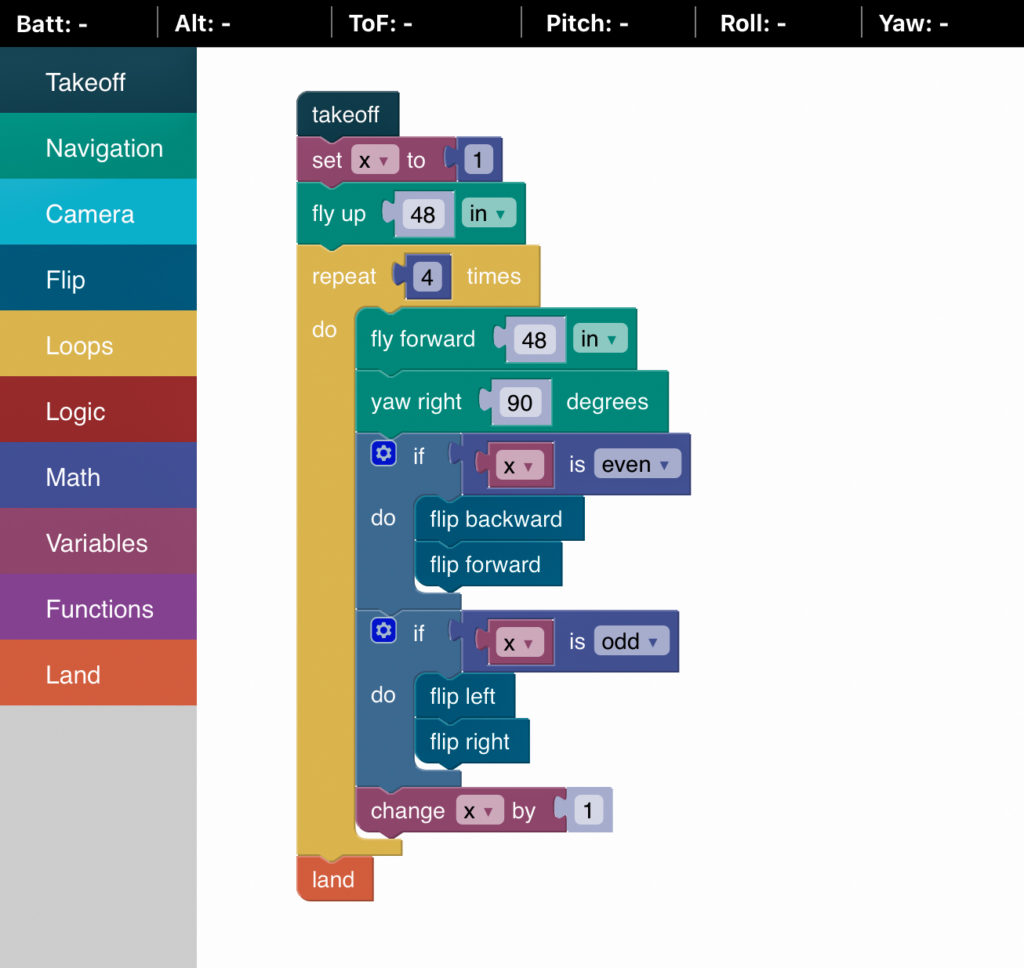
After that it was as simple as taking it to the park and hitting Launch Mission!
What’s Next?
Now that I have the Mavic Air 2, I have been looking for a fun new use for our little Tello drone. DroneBlocks was fun with the kids, but it turns out there is a whole Tello SDK out there this is based on. I plan to experiment and code up some drone fun.